


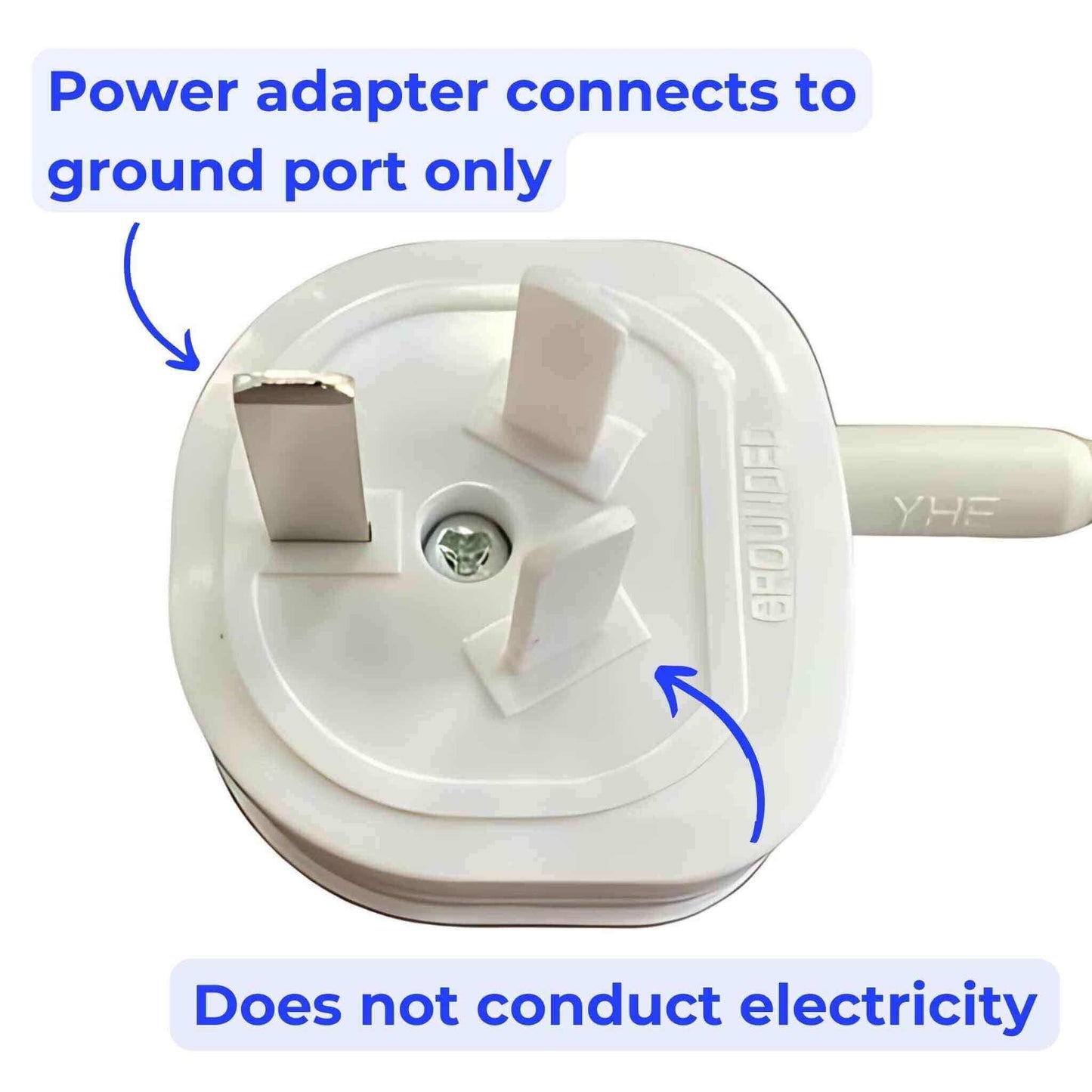



To use your grounding mouse pad, place it beside your computer keyboard and use it as a mouse pad while you work.
This allows you to benefit from grounding during extended computer sessions, helping to reduce stress and improve focus.
While it's not required to have bare skin on the grounding or earthing mouse pad, doing so is preferred for optimal effectiveness.
You can still achieve grounding with clothing on, but the effectiveness may depend on the thickness of the fabric and moisture, which can enhance conductivity.
For the best results, it's recommended to use the earthing mouse mat with bare skin.
To set up your grounding mouse pad, follow these steps:
1. Plug the included grounding cord into the ground socket of a wall outlet.
2. Place the earthing mouse mat on your desk, replacing your regular mouse pad.
3. Rest your hand, wrist, or forearm on the grounding mouse mat to connect with the Earth's energy.
This easy setup helps you enjoy the benefits of grounding throughout your day.

We are so confident you'll love our grounding sheets that we offer a 90-Day Risk Free Trial on grounding sheets.
